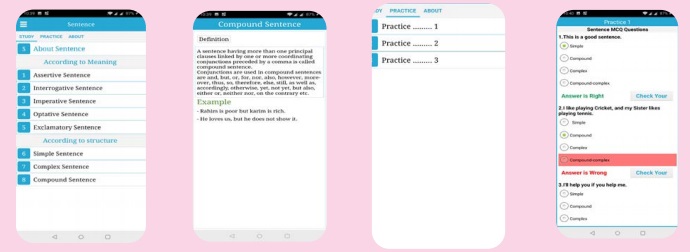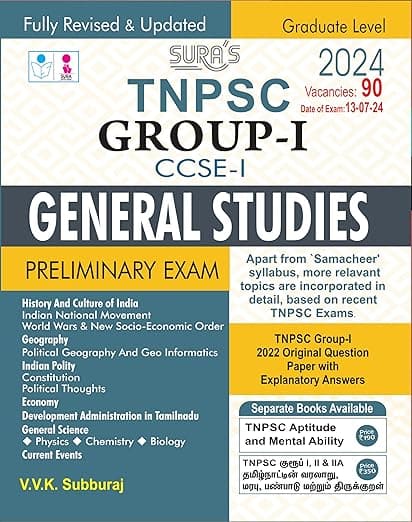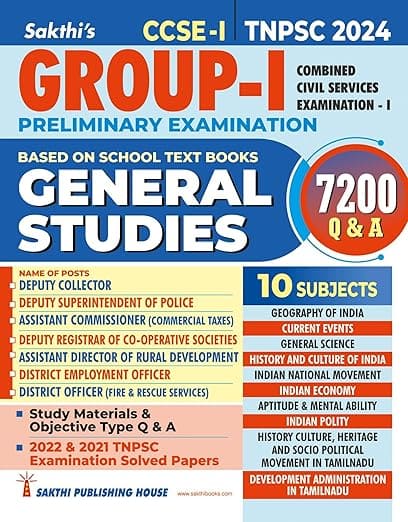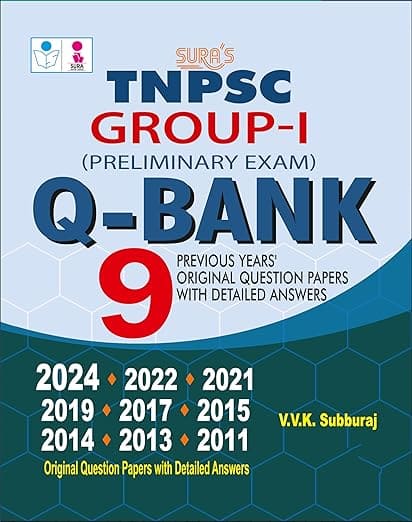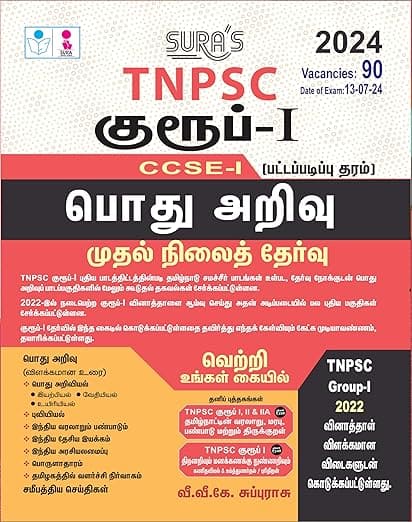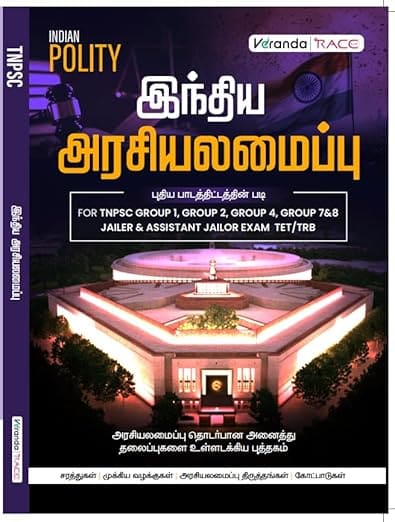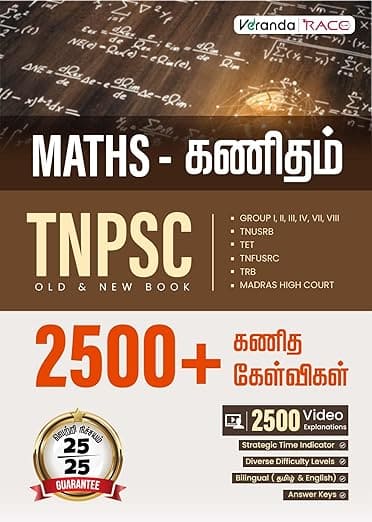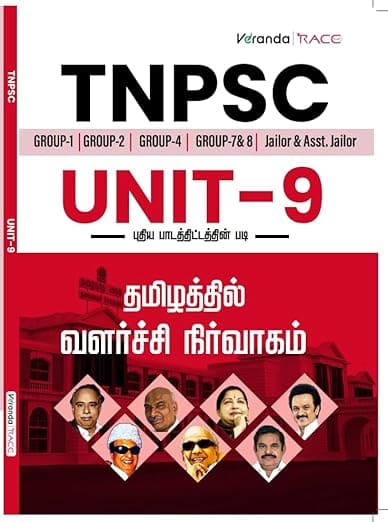English : Unit 7 : Supplementary : The Mystery of the Cyber Friend
Glossary
nap (v) – to sleep for a short period of time
friends net (n) – website in internet where one can meet and talk to different people
wonder (v) – Surprised
offline (adj) – computer not connected to internet
shriek (v) – to scream, as in a sudden fright
imposter (n) – someone who attempts to deceive by using an assumed name or identity
confide (v) – to trust
cyber safety (adj) – safe and responsible use of phone and the internet
cyber crime (n) – criminal activities done using computers or the Internet
scary (adj) – frightening
Questions Answers
A. Fill in the blanks.
1. Shree lives in Katpadi Junction town.
2. Shree celebrated her thirteenth birthday.
3. Madhoo was film actress.
4. Chaitra finally asked her to come to the railway station.
5. Akka went to the station master to get a help for them.
the station master, film actress, the railway station, thirteen , Katpadi Junction
B. Say whether the following statements are ‘True’ or ‘False’.
1. Shree spends most of the time on T.V. [Answer: False]
2. Shree’s aunt stays with them. [Answer: True]
3. Chaitra is Shree’s school friend. [Answer: False]
4. Chaitra gifted Shree a new camera phone. [Answer: False]
5. Shree went alone to the train station to meet Chaitra. [Answer: False]
6. A fraud middle aged man pretended to be Chaitra. [Answer: True]
C. Name the speaker.
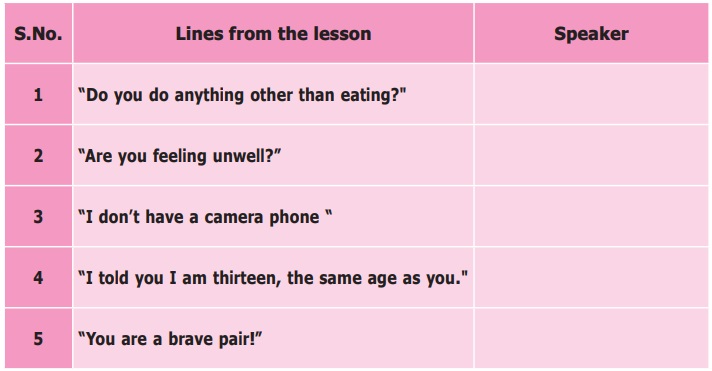
Lines from the lesson : Speaker
1. “Do you do anything other than eating?” : Shree’s friend
2. “Are you feeling unwell?” : Shree’s aunt
3. “I don’t have a camera phone” : Shree
4. “I told you I am thirteen, the same age as you”. : Chaitra
5. “You are a brave pair!” : Policewoman
D. Based on your reading of the text list out the merits and demerits of using computers.
Merits
1. Multitasking
2. Speed
3. Stores huge amount of data
4. Accuracy
5: Data security
Demerits
1. Virus and Cyber attacks
2. Online cyber crimes
3. Destroys social life
4. Too much of sitting
5. Eye strain
E. Read the passage carefully and answer the questions given below.
Just then train moves . He runs towards a bogey door. The station manager rushes forward to catch the man. But he disappears into the crowded train. They all go to the police station. “You are a brave pair” says a policewoman. “Thank you for informing us about this imposter. Shree, you were clever to confide in a trusted adult! Will you put up this poster about cyber security in your school, please? We would also like to conduct a cyber crime cell will need to take a look at Shree’s computer. The next day, a cyber crime officer goes through Shree’s computer. Within hours, the police find the man who pretended to be Chaitra.
1. whom did the station master try to catch?
Answer: The station master tried to catch the imposter, who pretended to be Chaitra.
2. where did they all go?
Answer: They all go to the police station.
3. who are the brave pair in the story?
Answer: Shree and her aunt are the brave pair in the story.
4. Was the man honest or not ?
Answer: No. The man was not honest.
5. How did the police find out the criminal?
Answer: The police found out the criminal after examining Shree’s computer.
F. Answer the following questions.
1. Why did Shree’s parents buy her a computer?
Answer: Shree’s parents bought her a computer because they wanted her to learn computers.
2. How did Shree make friends through computer?
Answer: Two months ago, on her thirteenth birthday, Shree joined “Friends Net”. Through this net, she made friends.
3. What were the online activities given in this story?
Answer: Chaitra tells lies to Shree, saying that she is studying in school near to Shree’s school. She used a film star’s picture as her profile. She asked Shree to come to the raiway station all alone.
4. How did Shree’s aunt save Shree from the man who pretended to be Chaitra ?
Answer: Shree’s aunt accompanied her to the railway station. She informed the station manager about the new friend and asked him to help them. When she saw the man talking to Shree, she hit him with her handbag. He ran away into the crowded train.
5. How did the police find the man who pretended to be Chaitra?
Answer: A Cyber crime officer went through Shree’s computer within hours he found the man, who pretended to be Chaitra.
Step to Success, Connecting to Self
Step to Success
1. The following series is provided and you need to answer the question accordingly.
A B C D E F G H I J K L M N || O P R S T U V W X Y Z
In this series find the letter which is fifth to the left from the thirteenth letter from your
right?
1. M
2. I
3. H
4. J
[Answer: (3) H]
2. Based on the above series of English alphabet, if every alternate alphabet starting from C is deleted than which of the following alphabet will seventh from the left side of the series?
1. H
2. J
3. I
4.G
[Answer: (2) J]
3. If the above series is written in reverse order then what will be the eleventh letter of the
fifteenth letter from your left?
1. V
2. W
3. D
4. X
[Answer: 2) W]
Connecting to Self

FOLLOW RULES SET BY MY PARENTS FOR GOING ONLINE
Time of day, length ofn time online and sites allowed.
REPORT ANY BULLYING/ HARASSMENT
To a trusted adult/parent right away.
BLOCK & REPORT
Block people who send nasty messages / inappropriate / sexually explicit content and report Spam.
ENSURE MY SEFETY
Ensure safety settings, take care to help keep me safe.
SEEK HELP
From parents / authorities / CHILD-LINE 1098 to overcome any issues that I face online.
BE A RESPONSIBLE ONLINE CITIZEN
Do nothing to hurt others or that is against the law.
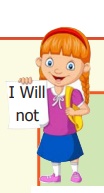
GIVE OUT MY INTERNET PASSWORDS
To anyone other than my parents.
MAKE FRIENDS WITH UNKNOWN PEOPLE
Even if they are my friend’s friends.
SHARE PERSONAL INFORMATION
Without parent’s permission. This includes my photo, name, address, phone number, parent’s work number, school name, location or places I go.
RESPOND TO OR FORWARD MESSAGES
That make me feel uncomfortable. I won’t click on URLS / open mails sent by unknown people.
SEND / SEXTING MESSAGES
Sharing of inappropriate or sexually explicit photographs/videos or writ-ten messages even to a friend.
CYBER BULLY
Not be Cyber bully or encourage cyber bullying.
ICT CORNER
GRAMMAR – SIMPLE COMPOUND COMPLEX
To Enable the students to familiarize kinds of sentences as simple, compound and complex with exercises
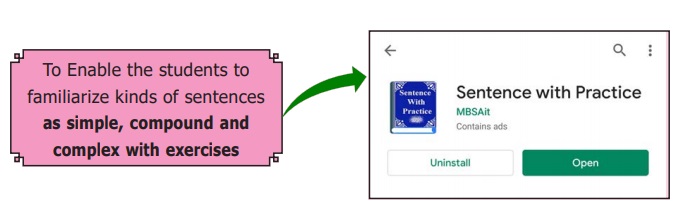
STEPS TO PLAY THE GAME:
1. Access the application with the help of the link given below or the given QR code and install it in the mobile.
2. You can view sentence kinds according to structure in home page.
3. Click any kind of sentence to know its definition with example.
4. Click PRACTICE in the home page to access the 3 sets of Practice exercises.
5. Complete all the exercises and check your answers and understanding the concept.